What is Rollup Summary Field In Salesforce:
If you want to know about Rollup Summary, first you need to learn master detail relationship.follow link : http://www.salesforcepoint.com/2019/10/relationships-in-salesforce-and.html
Rollup Summary is one of field type in salesforce. Rollup summary field only available if Master Detail relationship exists between parent and Child objects .we can create Rollup summary filed on parent object(Master object) only.
What we can do with Rollup Summary Field:
1. COUNT: We can calculate the count of Child records which are associated parent record.
2. SUM: we can summarize particular field value of Child object.
3. MIN: we can find out minimum value of particular field value of child object.
4. MAX: we can find out Maximum value of particular field value of child object.
example:
We created Student and Branch objects earlier and established Master Detail between Student and Branch.
Here Student is child and Branch is parent or master.
scenario: I want to find out number of Students who are associated with corresponding Branch.
Go To Branch Object
Step 1. Choose the field type: Roll-Up Summary
Step 2. Enter the details: Enter Field label as "Number Of Students"
Step 3. Define the summary calculation: Select "Students" as Summarized Object & Select "Count" radio button as Roll-Up Type
Step 4. Establish field-level security
Step 5. Add to page layouts. Click Save. Go to Any of Branch record and you can see Number Of Students value that is count of student records of that Branch record.
scenario 2: I want to Know how much of fee amount collected from particular branch.
Go to Branch object
Step 1. Choose the field type: Roll-Up Summary
Step 2. Enter the details: Enter Field label as "Total Fee"
Step 3. Define the summary calculation: Select "Students" as Summarized Object & Select "MAX" radio button as Roll-Up Type & Fee as Field to Aggregate
Step 4. Establish field-level security
Step 5. Add to page layouts. Click Save. Go to Any of Branch record and you can see Total Fee value that is summarized value of Fee from student records of that Branch record.



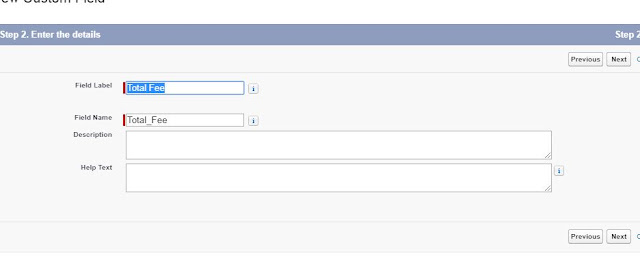

No Comment to " Rollup Summary Field In Salesforce "